 Yes it is that time of year again, the mothership opens its doors and all the vNerds go out to San Francisco and attend sessions, technical panels, demos and meet with vendors. VMworld 2014 – US will be held in San Francisco on August 24-28, click here for link. VMworld 2014 – Europe will be held in Barcelona on October 14-16, click here for link.
Yes it is that time of year again, the mothership opens its doors and all the vNerds go out to San Francisco and attend sessions, technical panels, demos and meet with vendors. VMworld 2014 – US will be held in San Francisco on August 24-28, click here for link. VMworld 2014 – Europe will be held in Barcelona on October 14-16, click here for link.
With the recent announcement of Horizon 6 and the expected announcement of new versions of vSphere and vCenter, this should be a very exciting VMworld.
If you haven’t already registered, get to it! Be sure to scan Twitter daily for vendor calls for free dinners, parties and other fun things to do while you’re there.
If you have registered, make sure you sign up for sessions and HOL (Hand’s On Labs) before they run out, you can find the schedule builder here.
As for me, I will be limiting myself to 3 sessions a day, I learned what to do and not to do from last year, and will spend plenty of time with current and potential vendors. I am also excited to be attending the vExpert/VCDX party on Tuesday, it should give me an opportunity to see some old faces and meet some new ones that I have been jabbering with on Twitter this year. Here is a breakdown of the sessions I plan on attending, be sure and check out all the great sessions that are lined up for what looks to be a very informative conference.
Sunday
VCAP-DCA Exam
Monday
EUC-1221: VMware Mirage Best Practices & What’s New
SDDC-1176: Ask the Expert Bloggers
Tuesday
NET-1589: Reference Design for SDDC with NSX & vSphere
EUC-1476: What’s New with View and PCoIP in Horizon 6
STO-2754-SPO: New Kids on the Storage Block, File and Share: Lessons in Storage and Virtualization
vExpert/VCDX Reception
Wednesday
INF-1192: Ask the Experts: Design Advice for Small and Midsize Business
NET-2745: vSphere Distributed Switch – Technical Deep Dive
INF-2311: vCenter Server Architecture and Deployment Deep Dive
EUC-2028: VMware Horizon & NVIDIA deliver Flexible, High Performance 3D Desktops
VMworld Party
Thursday
EUC-2035: Horizon 6 Technical Overview
EUC-1323: View Troubleshooting – Looking Under the Hood
Then go home 😦
It may sound strange based on the sessions I’ve signed up for, but many of the people that I work with around the globe on issues, I met at VMworld last year. Some of theses sessions are to help brush up on new technologies or items that I am considering proposing to our company. It should make for a great session list, and I couldn’t be happier that my fellow DFW VMUG member Rick Boyett is presenting a case study on VDI. Good Luck Rick! Wayne, Brad, John, Matt and I will be up front heckling and trying to make you nervous.
There will be plenty of new information surrounding VMworld on Twitter, if you don’t have a handle, get one, follow me and get informed.
See you there!



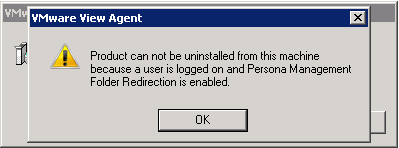

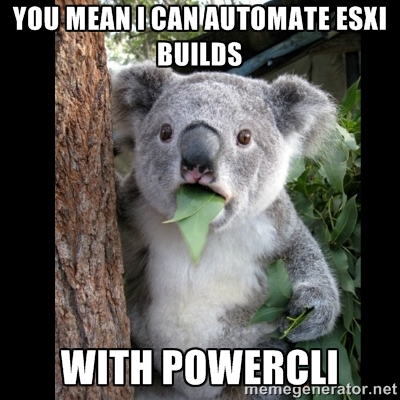


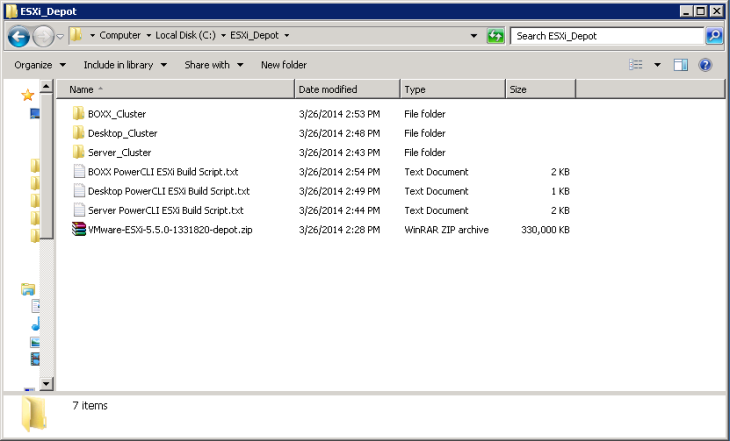



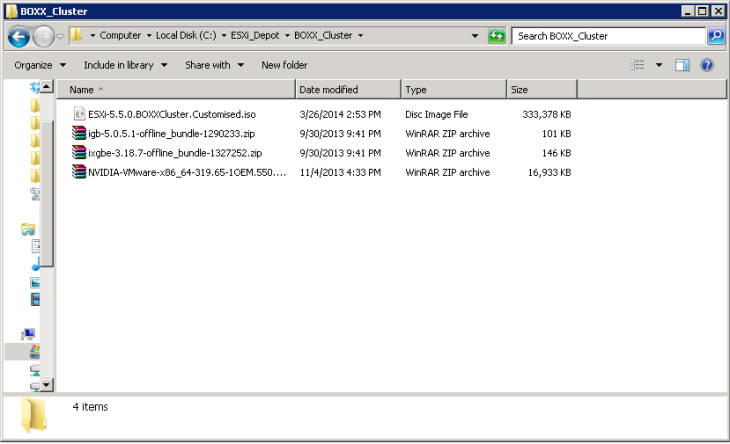
 If you’ve haven’t been living under a rock then you’ve probably heard about this company called PernixData. Having vCelebrities like
If you’ve haven’t been living under a rock then you’ve probably heard about this company called PernixData. Having vCelebrities like  Scott Lowe challenged several members of the VMUG community to become mentors to the next generation of VMware Admins and guide them into presenting at VMUG’s.
Scott Lowe challenged several members of the VMUG community to become mentors to the next generation of VMware Admins and guide them into presenting at VMUG’s.  I had heard of Arista but didn’t quite know what they were doing these days. Arista Networks is the maker of several Software Defined Networking switches. Darrin Thompson gave an informative presentation on how Arista works with NSX and the upcoming standards of 10/40/100 Gigabit ethernet protocols. I was really impressed with the Extensible Operating System (EOS) that sits as a VM and manages the entire fabric, the concept of having one fabric versus isolated fabrics for switching and storage was new to me also. Arista is designed for larger environments but it’s benefits can be seen to smaller companies as well.
I had heard of Arista but didn’t quite know what they were doing these days. Arista Networks is the maker of several Software Defined Networking switches. Darrin Thompson gave an informative presentation on how Arista works with NSX and the upcoming standards of 10/40/100 Gigabit ethernet protocols. I was really impressed with the Extensible Operating System (EOS) that sits as a VM and manages the entire fabric, the concept of having one fabric versus isolated fabrics for switching and storage was new to me also. Arista is designed for larger environments but it’s benefits can be seen to smaller companies as well.
You must be logged in to post a comment.